Housecall Pro reviews often highlight only the software’s advertised features, leaving potential users unaware of crucial limitations that could affect their business operations. Before investing in this field service management solution, it is essential to understand both its strengths and shortcomings.
Surprisingly, many Housecall Pro reviews overlook the discrepancy between marketing promises and actual performance. This comprehensive analysis digs deeper into the platform’s functionality across scheduling, invoicing, mobile applications, and pricing structures. We specifically examine how the software performs in real-world business environments rather than controlled demonstrations.
Throughout this review, we’ll compare Housecall Pro’s claims against user experiences, identify which businesses truly benefit from the platform, and highlight where competitors might offer better alternatives. Additionally, we’ll uncover potential hidden costs that could significantly impact your return on investment.
Whether you’re considering Housecall Pro for the first time or questioning your current subscription, this honest assessment provides the unfiltered information you need to make the right decision for your field service business.

Marketing claims vs. real-world performance
Housecall Pro’s website proudly displays glowing testimonials from satisfied customers who claim the software has been instrumental in their operations and that they would be lost without it. These promotional materials emphasize ease of use, outstanding support, and how the platform has helped businesses grow fourfold in the last 3 years.
Who Housecall Pro is best suited for
Despite these discrepancies, certain business types do find value in Housecall Pro’s offerings. According to user experiences, the platform works best for:
- Small to medium-sized field service businesses with straightforward scheduling needs
- Companies that prioritize customer communication, as “customers love the communication” features
- Businesses that need basic job management without complex payroll requirements
In contrast, the software appears less suitable for businesses requiring:
- Sophisticated expense tracking, as the “inability for expense tracking” was a “decision killer” for some users
- Advanced payroll automation, since the time tracker “doesn’t calculate employee pay” automatically
- Companies requiring extensive phone support, as Housecall Pro offers, have “no way of escalating problems to real people.”
Overall, Housecall Pro attempts to be a comprehensive solution, but often delivers an “underwhelming experience” in certain areas. As one review succinctly stated, it “attempts to do it all but ends up delivering an underwhelming experience” with “some features struggling to keep up with modern standards.”
For businesses considering Housecall Pro, understanding this disconnect between marketing promises and actual performance is essential for making an informed decision based on your specific operational needs rather than promotional claims.
Scheduling and Dispatching: Smooth or Sluggish?
Scheduling capabilities often make or break field service management software, especially for businesses juggling multiple technicians and appointments. Housecall Pro’s calendar interface promises efficiency, yet daily operational realities reveal both strengths and limitations.
Drag-and-drop scheduling experience
Housecall Pro’s scheduling calendar offers impressive visual organization with color-coded views that help distinguish between employees or service areas at a glance. The drag-and-drop functionality stands as one of the platform’s genuine strengths, enabling quick rescheduling without cumbersome data entry. Users can easily switch between day, week, and month views to manage their schedules according to their immediate or long-term needs.
However, the system lacks certain basic functionalities that create unnecessary friction. For instance, there’s no quick way to duplicate calendar entries—a surprisingly absent feature given how frequently service businesses repeat similar jobs. Instead of offering a simple right-click duplication option, Housecall Pro forces users through a multi-step process of editing appointments and adjusting recurrence settings.
Time Tracking and Invoicing: Where It Falls Short
While Housecall Pro markets comprehensive time tracking and invoicing capabilities, field service businesses often discover significant gaps when implementing these features in daily operations. The disconnect between marketing promises and actual functionality creates workflow challenges that impact both administrative efficiency and compliance requirements.
Manual time-to-invoice process
Contrary to what users might expect from modern field service software, Housecall Pro’s invoicing system fails to automate key aspects of the billing process. The platform requires users to manually add billable hours as line items in each invoice rather than automatically pulling this data from the time tracking system. This manual approach creates an unnecessary administrative burden, particularly for businesses handling numerous service calls daily.
Furthermore, the invoicing process in Housecall Pro lacks a dedicated module. To generate an invoice, users must open the specific job and tap the invoice icon—a workflow that feels disjointed compared to competitors offering centralized invoicing dashboards. This design forces businesses to navigate through multiple screens to accomplish what should be a streamlined process.
Lack of payroll automation
Perhaps the most glaring contradiction exists between Housecall Pro’s marketing claims and actual payroll capabilities. The company’s website boldly states users can “sync hours directly to payroll” and “automate payroll calculations and eliminate manual entry for fast, accurate, and stress-free paydays.” Indeed, their marketing materials claim that “Time Tracking syncs seamlessly with payroll, ensuring accurate calculations and eliminating manual data entry”.
Unfortunately, user experiences tell a different story. The app reportedly “leaves managers with tons of manual work to convert those hours into payroll and invoicing data. “Even more concerning, although Housecall Pro allows setting employee hourly rates, it doesn’t calculate their pay automatically,” which users describe as “disappointing.”
This disconnect creates several operational challenges:
- Time data must be manually transferred to payroll systems
- Increased risk of calculation errors during manual processing
- Administrative burden that contradicts marketing promises of automation
No compliance-ready time tracking
Field service businesses must often comply with labor regulations regarding break tracking and work hour documentation. Unfortunately, Housecall Pro’s time tracking falls short in these critical compliance areas. While technicians can pause time for breaks, this isn’t a “functional break tracker, so it doesn’t help with compliance”.
For businesses operating in jurisdictions with strict labor compliance requirements, this limitation presents significant legal exposure. Without proper break tracking, companies cannot easily verify adherence to mandatory rest period regulations or generate the documentation needed during potential audits.
Mobile and Web App Usability: A Tale of Two Interfaces
Housecall Pro offers two distinct user experiences that vary dramatically in quality and functionality. Users frequently encounter a jarring disconnect between the mobile app and web interface, creating workflow challenges that impact daily operations.
Mobile app strengths and limitations
The mobile application represents Housecall Pro’s stronger offering, with a noticeably better design than its web counterpart. Available for both Android and iOS devices, the mobile app features a well-organized interface with intuitive navigation through a bottom menu bar and top company identification. Upon login, users encounter a practical dashboard displaying scheduled service visits, jobs, and quick actions for estimates/invoices
Nonetheless, functionality limitations become apparent during actual field use. The time tracker feature, essential for service businesses, is exclusively available in the mobile app, creating dependency on mobile devices for this critical function. Furthermore, the app offers all administrative features except reporting, curiously allowing users to import employees from Google—a capability absent from the web version
Web app design and navigation issues
Conversely, the web application presents significant usability challenges. Users logging into the web interface find a home screen with job details, team activity, and scheduling information. Unfortunately, the interface design feels outdated compared to competitors. The layout deviates from conventional standards with a top menu panel instead of the more familiar left-sided navigation
Essentially, the web app suffers from unintuitive organization. Critical features like employee management and invoicing hide in unexpected locations, creating frustration for new users. To make matters worse, the absence of a back button, combined with a hidden main menu on certain screens, forces users to rely on browser navigation to return to previous pages.
Offline mode: missing in action
Despite marketing claims about offline capabilities, real-world testing reveals substantial limitations. When internet connectivity fails, the Housecall Pro mobile app becomes largely unusable for critical functions like tracking time, creating invoices, or managing customers. Field technicians working in areas with spotty cellular coverage face particular challenges, as they cannot access contact information, change appointments, process payments, or enter new appointments without connectivity.
Pricing, Add-ons, and Hidden Costs
Understanding Housecall Pro’s financial commitment goes beyond the advertised pricing plans. A deeper examination reveals a complex cost structure that impacts your overall investment in this field service management software.
Tiered pricing breakdown
Housecall Pro structures its pricing across three main tiers. The Basic plan starts at $59 per month when billed annually ($79 monthly) and accommodates only one user For growing teams, the Essentials plan costs $149 per month with annual billing ($189 monthly) and supports up to five users Larger operations require the MAX plan, which operates on custom pricing based on specific business requirements.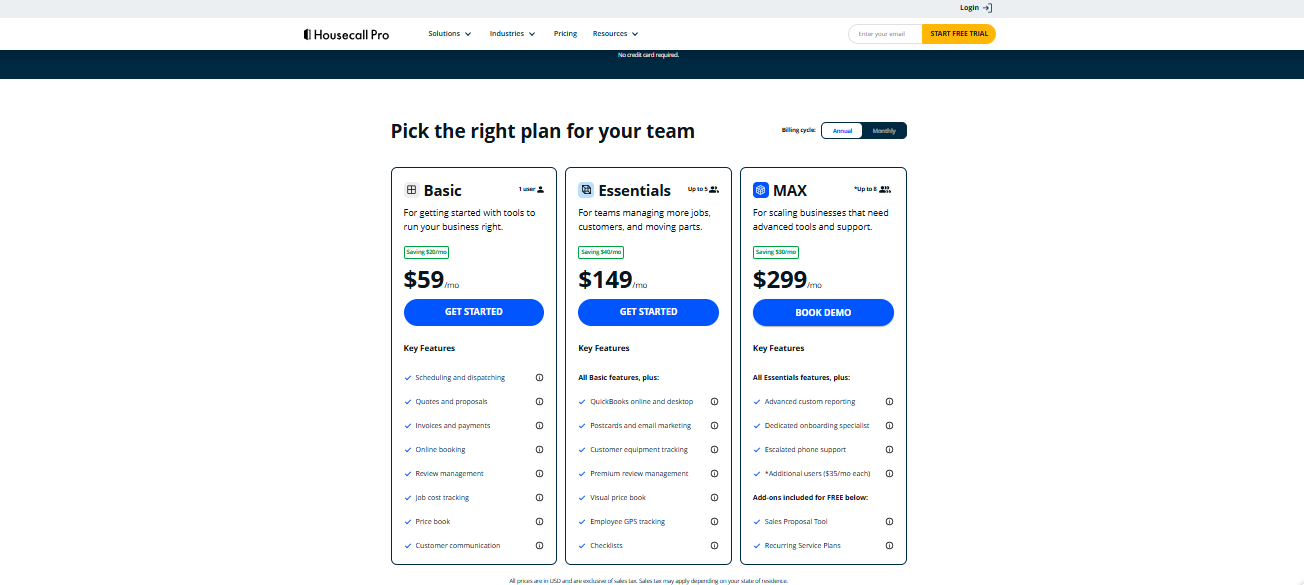
Each tier progressively unlocks additional features. The Basic plan includes core functionalities like scheduling, invoicing, and online booking, whereas the Essentials plan adds QuickBooks integration, employee GPS tracking, and more robust reporting. MAX plan subscribers gain access to advanced custom reporting, a dedicated onboarding specialist, and escalated phone support
Add-ons that inflate your bill
Beyond the base subscription, several add-ons can substantially increase your costs:
- Sales proposal tools: $40 per month (included in MAX plan)
- Recurring service plans: $40 per month (included in MAX plan)
- Vehicle GPS tracking: $20 per vehicle monthly
- Flat-rate price book: $149 per month
- Pipeline, VoIP services, and call answering: Custom pricing
For businesses with multiple vehicles requiring GPS tracking, these costs accumulate rapidly. Additionally, credit card processing rates start at 2.59%, representing another ongoing expense.
How it compares to competitors
When analyzing value, Housecall Pro typically costs more than comparable alternatives. For instance, a team of 15 users would pay approximately $525 monthly with Housecall Pro, whereas Jobber charges around $249 plus $29 per additional user ($684 total). Smaller competitors like Kickserv offer unlimited users at $239 monthly for their Premium plan.
Final Verdict: The Complete Housecall Pro Picture
Housecall Pro offers useful mobile and basic scheduling tools suitable for small, straightforward service businesses. However, it has notable limitations, including disconnected time tracking and invoicing systems, a clunky web interface, and a lack of true offline functionality, which can hinder workflow and efficiency. Its pricing can be restrictive and may lead to higher-than-expected costs due to additional feature charges. Competitors often provide more comprehensive solutions at similar prices, especially for growing teams with advanced needs. Overall, Housecall Pro is best for businesses that prioritize mobile use with simple operations, but those requiring more automation, compliance, or offline capabilities should consider other options. Potential users should carefully evaluate whether its features align with their specific requirements before choosing the platform.


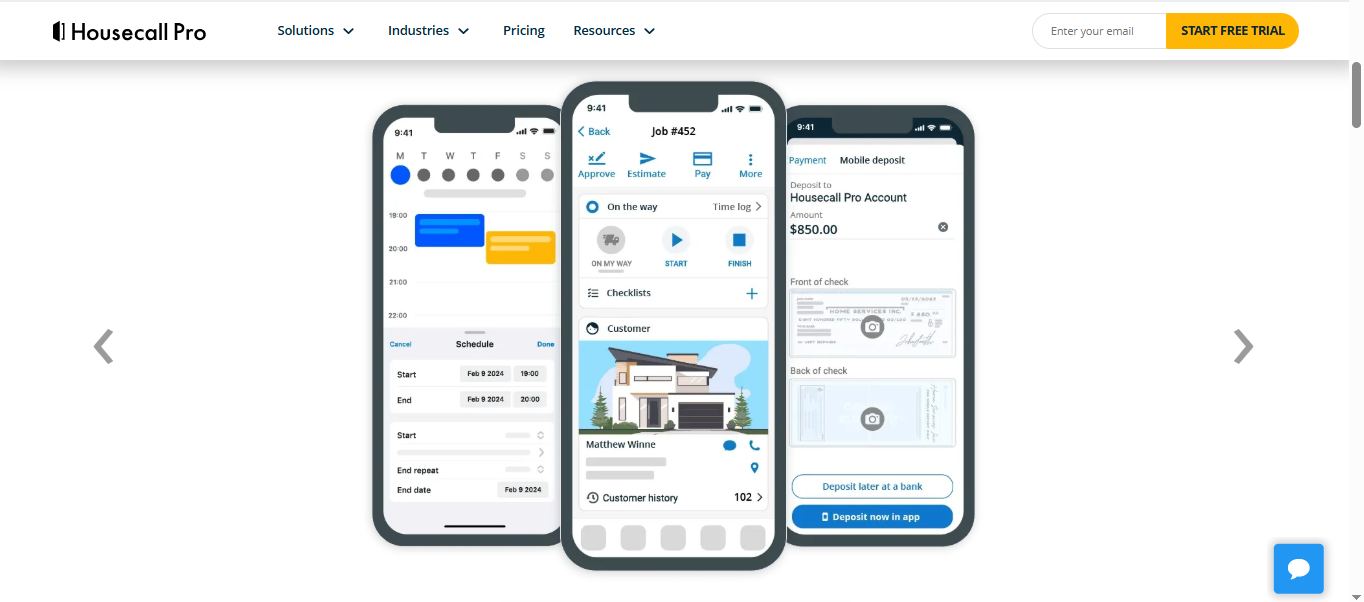
Leave a Reply